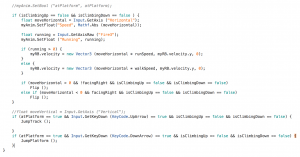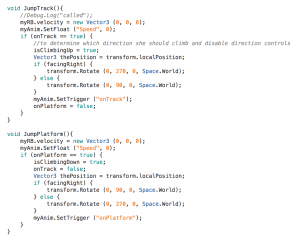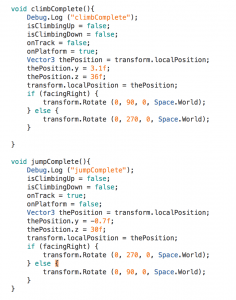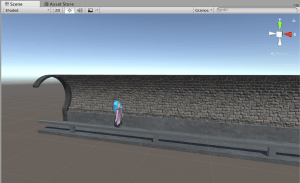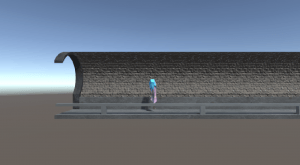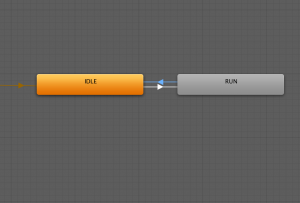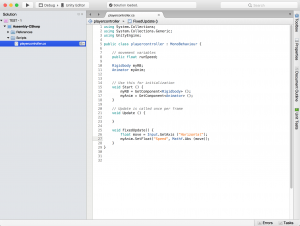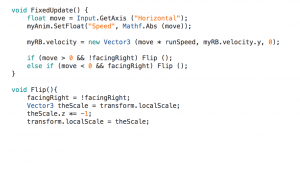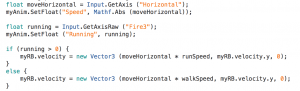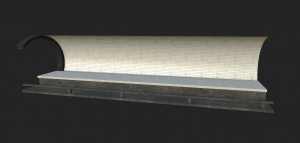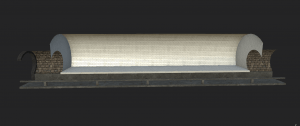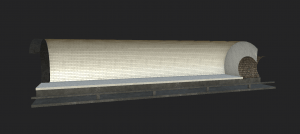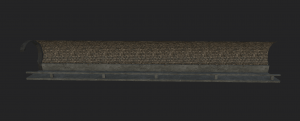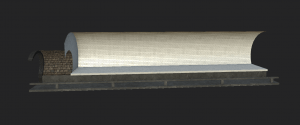Getting the character to climb up onto the platform and then jump back of the platform was a key game mechanic that I wanted in the game. It was difficult as the animations that I created of the character climbing and jumping in blender were not ‘treadmill’ animations like the walking and running animations. This meant that they moved the character physically in 3D space when called. This posed a challenge as because although the character ‘appeared’ to be moving, physically she wasn’t and so returned to her default position once the animation had been played. I also had to disable the characters running and walking animations/movement whilst the climbing and jumping was taking place to avoid issues, and then re-enable it once she reached the top of the platform. On top of all of this I had to ensure that the character rotated to face the right direction when climbing and jumping.
I had to use ‘events’ within the characters animation itself to define when the animation had been completed so that I could then manually move the characters position in the Y and Z axis. This causes some glitches in the engine as the characters offset does not keep up with the movement very quickly causing her to flicker between her movement. This is an issue that I hope to solve later but for now isn’t of the greatest concern as the basic principles of the movement work.